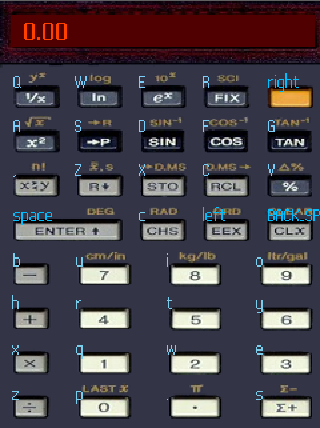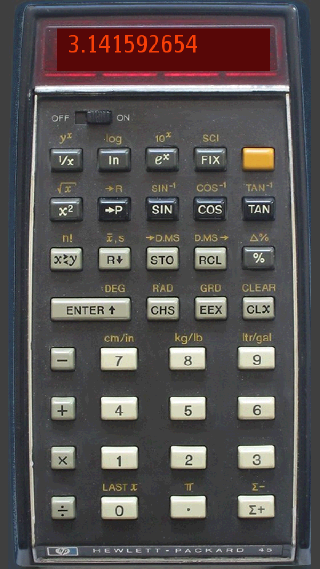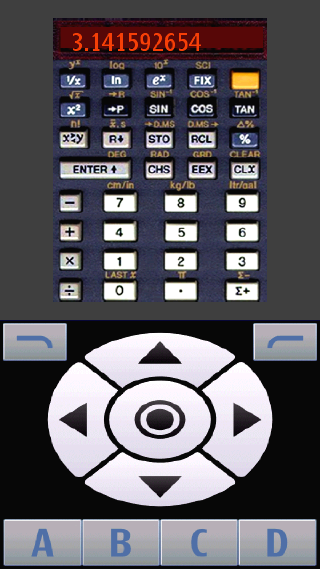Symbian
Table of Contents

Installation #
Copy the jar file onto your phone. Select the file using the Symbian’s file manager. The installation process will start automatic.
Note: there are several different kind of jar files and you need to choose the right kind:
- HP45-Mobile-2.0.18.jar
- Standard application for all JavaME systems.
- HP45-S60E5-2.0.18.jar
- OTA application - wvga graphics removed to reduce download size. Use with Symbian OS Series 60 Edition 5.
- HP45-UIQ3-2.0.18.jar
- OTA application - wvga and nHD graphics removed to reduce download size. Use with Symbian OS UIQ3.
De-Installation #
The application can be de-installed like any other application on Symbian OS.
Tips, Tricks and FAQ #
S60 5th Edition #
- Deactivate the D-Pad
- without the dPad the larger more realistic display is used. You can do that in Settings -> Application Mgr. -> Installed Apps -> FX 602P Simulator -> Options -> Suite Settings -> On Screen Keyboard -> Off.
- Exit the application
- Use the the red key.
- Switch on after auto power off
- klick the display.
Screen Shots #